4. Enter Your Information
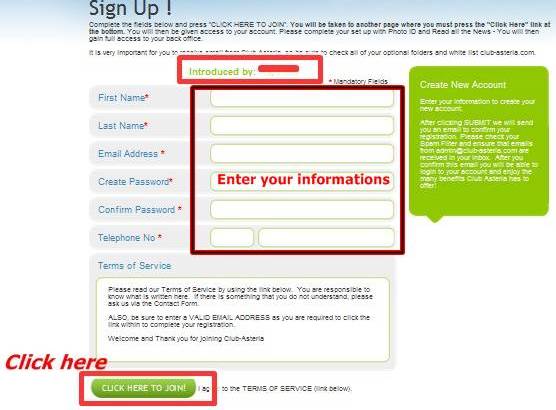
5. Login to Club Asteria

6. Click News Menu
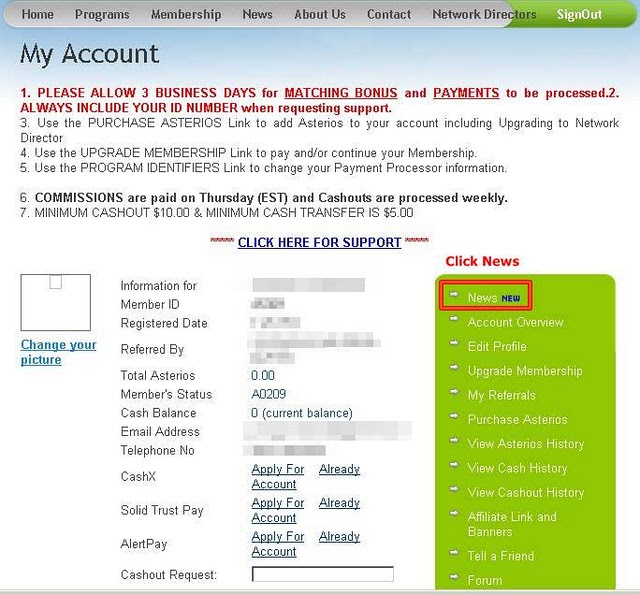
7. Click Read All NEWS
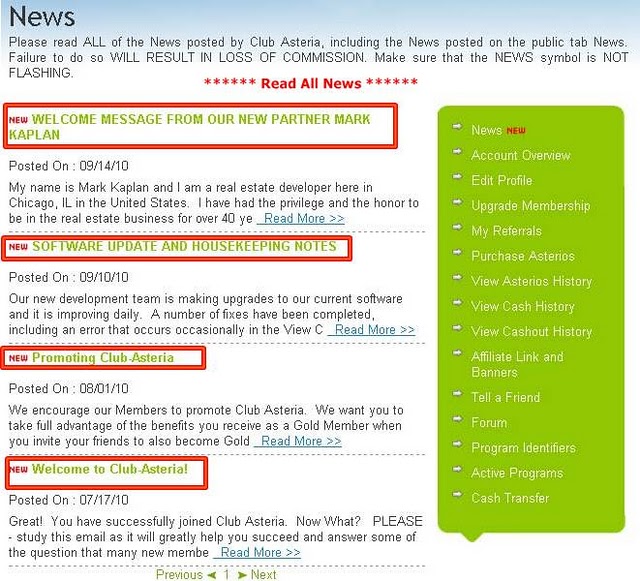
8. No News new and Click Edit Profile
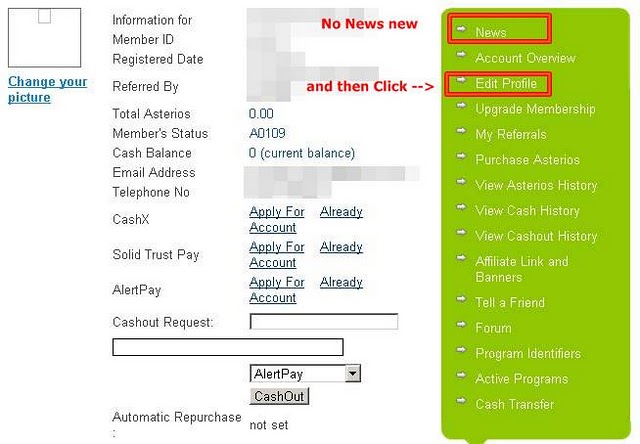
9. Update your profile and official photo ID (should be 106x85 px)
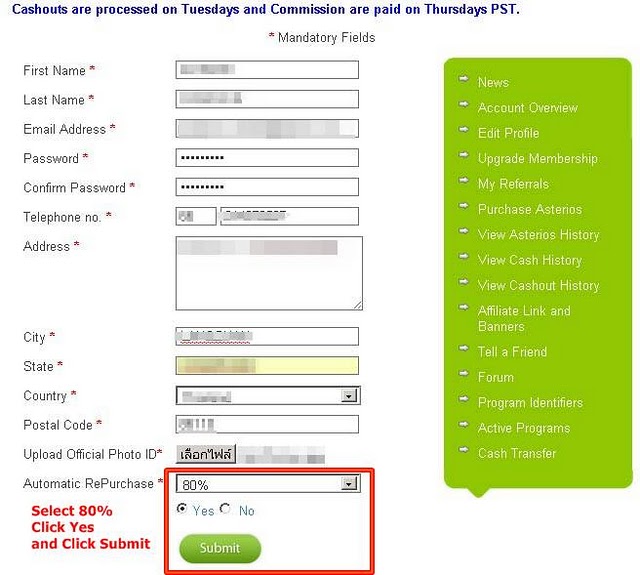
10. Change your Picture Again

11. Link Club Asteria to Alertpay
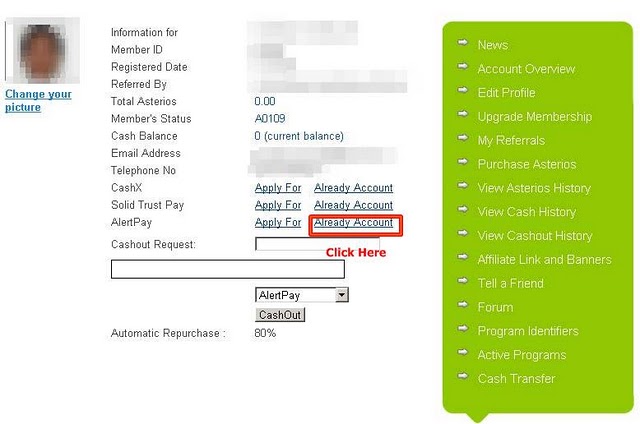
12. Enter AlertPay Email Account and Click Submit Wait for finished or 10 second and then click close and press F5 for refresh your screen.
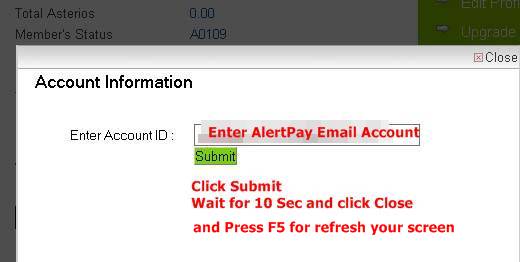




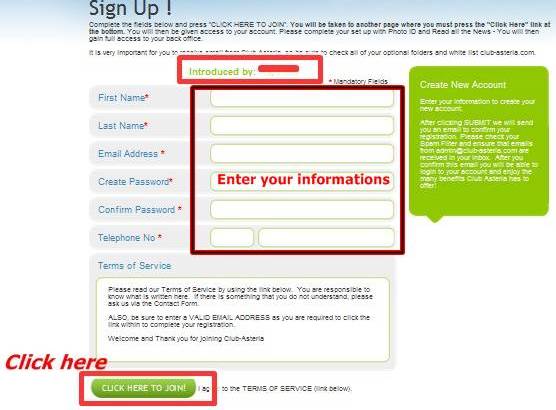
5. Login to Club Asteria

6. Click News Menu
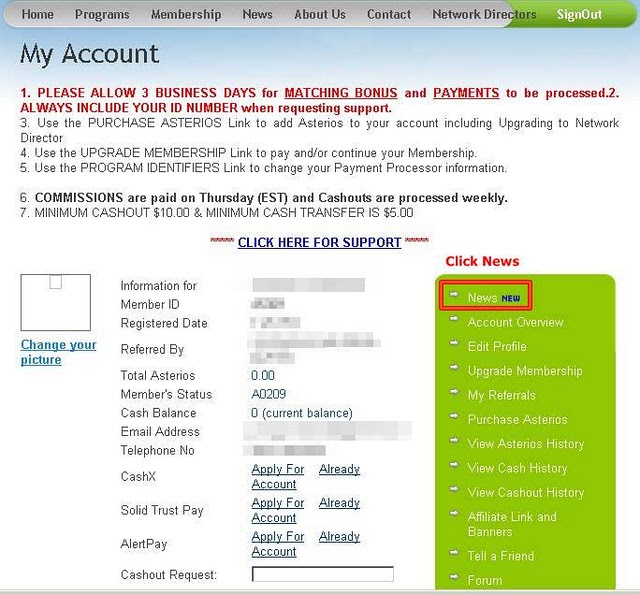
7. Click Read All NEWS
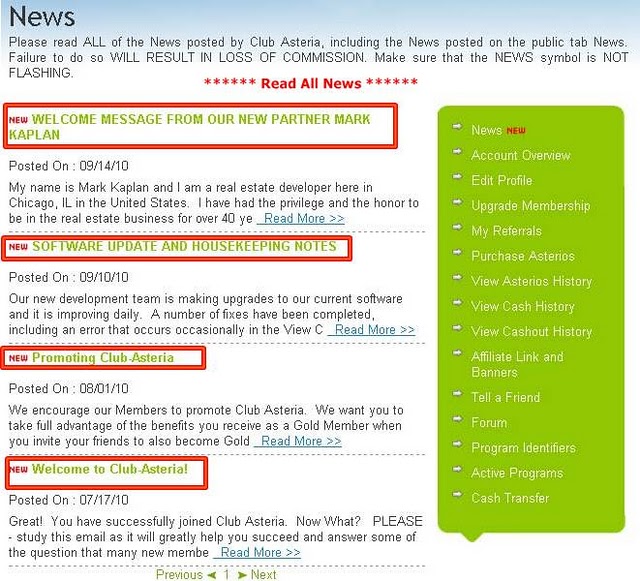
8. No News new and Click Edit Profile
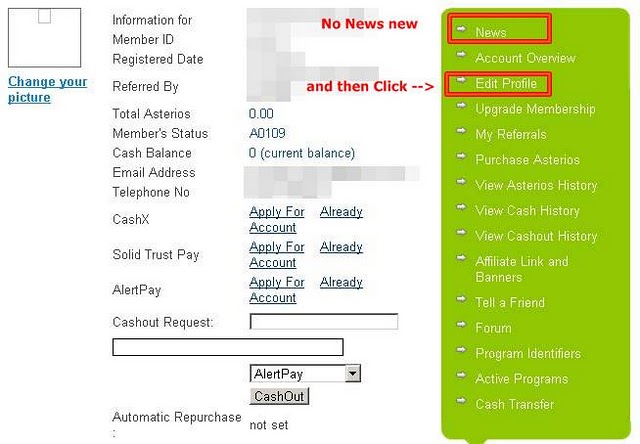
9. Update your profile and official photo ID (should be 106x85 px)
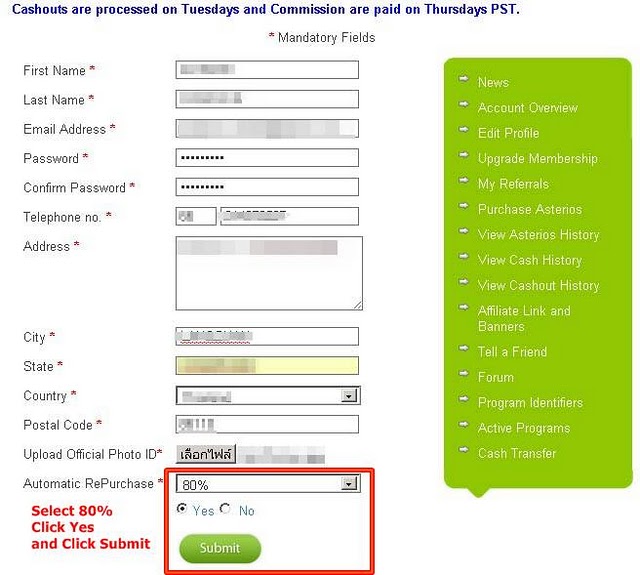
10. Change your Picture Again

11. Link Club Asteria to Alertpay
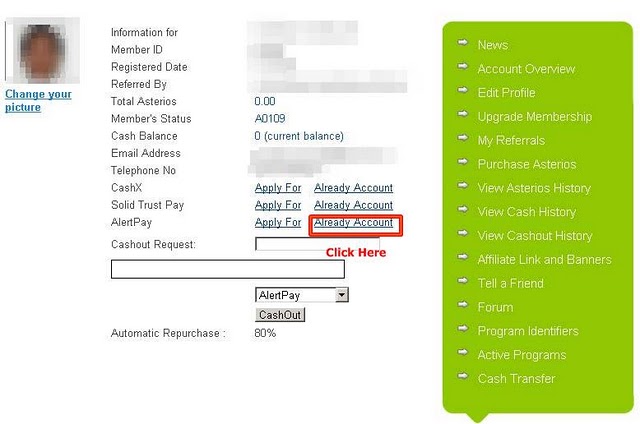
12. Enter AlertPay Email Account and Click Submit Wait for finished or 10 second and then click close and press F5 for refresh your screen.
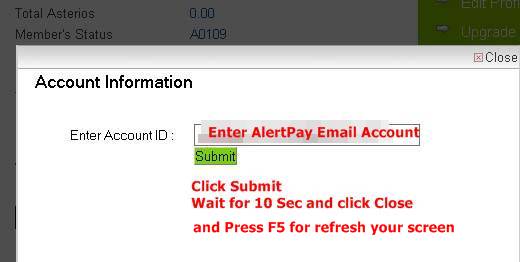
13. You Status Change to A01XXXX and you have
1.00 Asterios. AlertPay Email account
is show. Click on Upgrade
Membership for upgrade to Silver or Gold for get weekly commission.

14. Select Gold or Silver Membership and Submit

15. Select Payment method in this case use
AlertPay

16. Enter Email and Password for AlertPay

17. Select Method of Payment and Enter
transaction PIN and Confirm Process
This free website was made using Yola.
No HTML skills required. Build your website in minutes.
Go to www.yola.com and sign up today!
Make a free website with Yola






